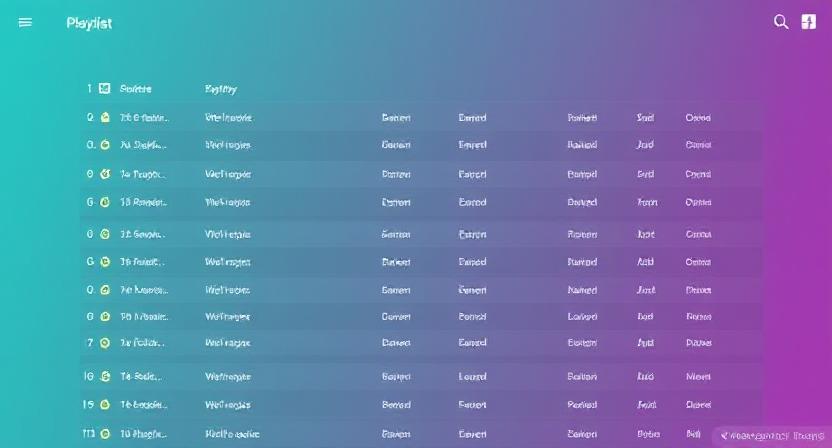Ever found yourself humming a tune and wishing you could share that vibe with the world? With Deezer, crafting and sharing your musical moods is just a few clicks away. Whether you’re a casual listener, an aspiring DJ, or a seasoned artist, mastering the art of the Deezer playlist can amplify your musical journey. Let’s dive into the rhythm of creating, sharing, and optimizing your playlists on Deezer.Fansoria+13Sharesub+13Wikipedia+13
Table of Contents
🎶 What is a Deezer Playlist?
A Deezer playlist is a curated collection of songs that you can assemble based on your mood, genre preference, or any theme you fancy. Think of it as your personal mixtape, but digital and shareable. Whether it’s a “Workout Pump-Up” or “Chill Sunday Vibes,” your playlist sets the tone.
🛠️ Crafting Your Perfect Deezer Playlist
1. Starting Your Playlist
- Navigate to ‘Favorites’: On the Deezer app or web player, head to your ‘Favorites’ section.
- Create New Playlist: Click on ‘Create a playlist’ and give it a catchy name.
- Add a Description: Describe the vibe or purpose of your playlist. This helps listeners know what to expect.iMusician+2DeeKeep+2Sharesub+2RedditAsk.com+6Sharesub+6iMusician+6
2. Adding Songs
- Search for Tracks: Use the search bar to find songs you love.
- Add to Playlist: Click on the three dots next to a song and select ‘Add to playlist.’
- Organize Your Tracks: Drag and drop songs to reorder them as you like.Sharesub+4iMusician+4Deezer Community+4Sharesub
3. Editing and Managing
- Edit Details: Click on the playlist, then the three dots, and select ‘Edit playlist’ to change the name or description.
- Remove Songs: Within the playlist, click the three dots next to a song and choose ‘Remove from playlist.’
- Privacy Settings: Decide if your playlist is public or private. Public playlists can be discovered by other users.
🤝 Sharing Your Deezer Playlist
Sharing your musical taste is a breeze with Deezer:Soundiiz+3Sharesub+3Deezer Community+3
- Open Your Playlist: Navigate to the playlist you want to share.
- Click ‘Share’: You’ll find this option under the three dots menu.
- Choose Your Platform: Share via social media, messaging apps, or copy the direct link.Reddit+2Sharesub+2DeeKeep+2
For a visual guide on sharing playlists, check out this Deezer Community Tip.Deezer Community+1Deezer Community+1
👥 Collaborative Playlists: Music is Better Together
Want to create a playlist with friends? Deezer’s collaborative feature allows multiple users to add songs to a single playlist. Perfect for parties, road trips, or shared musical journeys. Simply toggle the ‘Collaborative’ option when creating or editing a playlist.Ask.com+1Reddit+1
🔍 Optimizing Your Deezer Playlist for Discoverability
To make your playlist stand out:
- Use Descriptive Titles: Incorporate keywords that reflect the playlist’s theme.
- Detailed Descriptions: Explain the mood, genre, or occasion your playlist suits.
- Add Relevant Tags: Tags help in categorizing and improving searchability.
For more on optimizing your playlists, explore iMusician’s guide.iMusician+1iMusician+1
📈 Leveraging Deezer Playlists for Audience Growth
Artists and content creators can use playlists to reach wider audiences:Reddit+2iMusician+2iMusician+2
- Feature Your Tracks: Include your songs in themed playlists.
- Engage with Listeners: Encourage followers to share and add your playlists.
- Collaborate with Others: Partner with fellow artists to create joint playlists.Fansoria+1Deezer Community+1
Discover more strategies in Deezer Playlists as a Marketing Tool.iMusician+1iMusician+1
📱 Managing Playlists on the Go
Deezer’s mobile app ensures you can manage your playlists anytime:Sharesub+1Soundiiz+1
- Add or Remove Songs: Easily modify your playlist while on the move.
- Download for Offline Listening: Premium users can download playlists to enjoy music without an internet connection.
- Share Instantly: Send your playlist to friends directly from your phone.DeeKeep+1Wikipedia+1
🧠 Tips for an Engaging Playlist
- Keep It Fresh: Regularly update your playlist with new tracks.
- Maintain a Theme: Ensure all songs align with the playlist’s mood or genre.
- Limit the Length: Aim for 30-50 songs to keep listeners engaged.
- Use High-Quality Audio: Opt for FLAC tracks if available for superior sound.Reddit+1Digital Trends+1
📚 Conclusion
Creating and sharing a Deezer playlist is more than just compiling songs; it’s about expressing yourself and connecting with others through music. By optimizing your playlists, you not only enhance your listening experience but also open doors to new audiences and opportunities. So, why wait? Start crafting your perfect playlist today!
❓ FAQs
1. Can I add podcasts to my Deezer playlist?
Yes, Deezer allows you to add podcasts to your playlists, just like songs.Sharesub+1iMusician+1
2. How do I make my playlist collaborative?
When creating or editing a playlist, toggle the ‘Collaborative’ option to allow others to add songs.Reddit
3. Is there a limit to the number of songs in a playlist?
Deezer doesn’t impose a strict limit, but for optimal performance, it’s advisable to keep playlists under 1,000 tracks.
4. Can I share my playlist with someone who doesn’t have a Deezer account?
Yes, they can listen to a 30-second preview of each song. For full access, they’ll need to sign up.
5. How can I promote my playlist to reach more listeners?
Share it across social media platforms, embed it on your website, and collaborate with others to expand its reach.
Note: For visual learners, here’s a helpful video on creating a playlist in Deezer: